
Dragon Link External WiFi / Bluetooth Module
COMPATIBILITY: All Dragon Link Transmitters that have a UEXP port on the bottom. If your Transmitter has a UEXP port, it will work, it is that simple. NOTE: This device is NOT needed for Dragon Link transmitters made after JULY 2019, as they already have this module built in.
This is a Plug and Play WiFi / Bluetooth Module that plugs into the UEXP port of the Dragon Link transmitter. This will transmit telemetry from the Dragon Link transmitter to your Computer, Tablet, or phone. When used with a program such as Mission Planner or QGroundControl you can display a moving map, flight instruments, flight plan, and many other features.
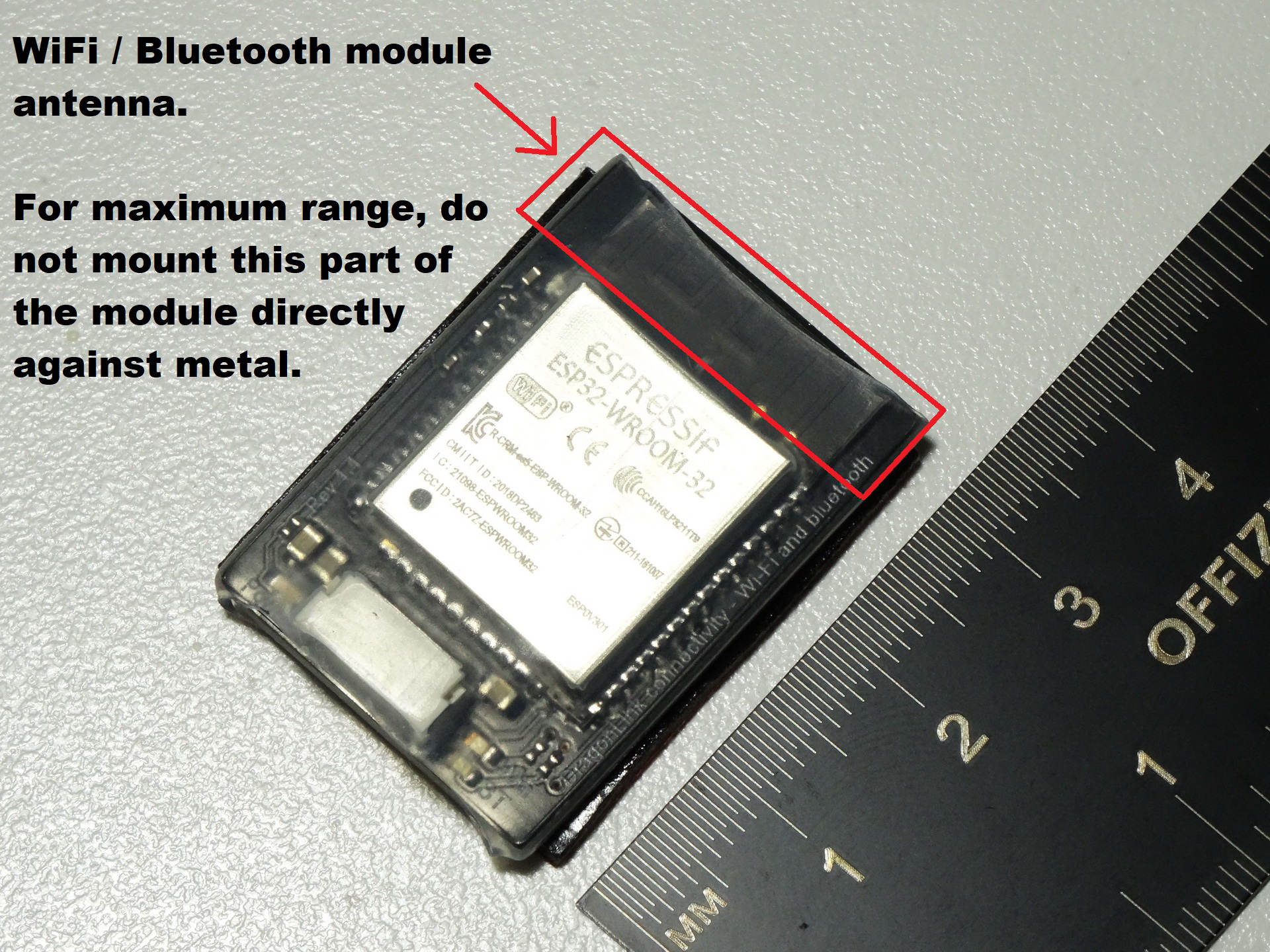
1. Plug in the UEXP cable into the Dragon Link transmitter and into the WiFi / Bluetooth Module.
2. Stick the WiFi / Bluetooth module onto the back of your Dragon Link Transmitter, RC transmitter, or anywhere you like using the double sided tape. ( For maximum WiFi range, leave the black antenna part of the module, the part where there is no shield covering the module, hanging off the bottom of the Dragon Link transmitter so that it the metal case is not blocking it. )
3. Go into the Dragon Link transmitter GUI, and set the UEXP port to RADIO MODEM mode, and choose 115,200 Baud rate, save settings and repower.
3. A hotspot named “DragonLink” and a bluetooth device called “DragonLink” should now be available.
Password for Wifi and Bluetooth. DragonLink (Exactly as the device-name)
Ip address to use: 1.1.1.1
Port to use: 1