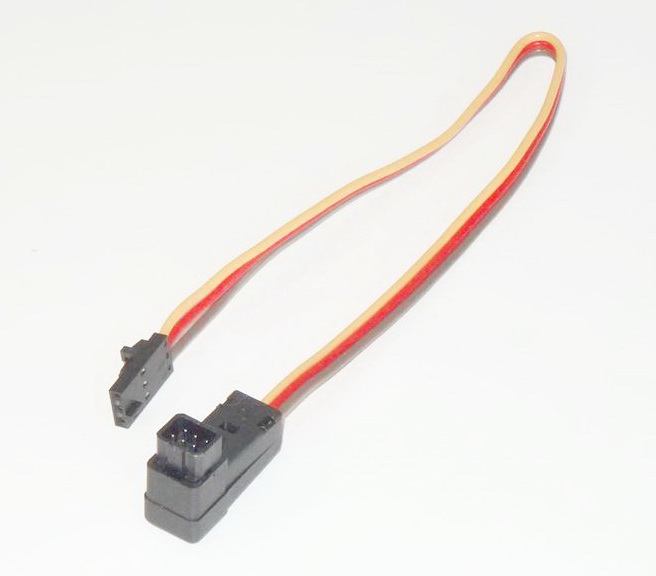
Futaba has used the Futaba Square Trainer port on almost every transmitter they have made in modern times. Connecting the Dragon Link to the Futaba Square Trainer port is plug and play and connects in less than one minute, simply plug one end into the RC transmitters trainer port, and connect the other end to INPUT 1 on the Dragon Link Transmitter. The Futaba Square trainer port supplies both power and PPM to the Dragon Link transmitter, just turn it on and it should work. The internal batteries of all Futaba systems will power the Dragon Link Transmitter well, supplying the required 5 - 18 volts for the Dragon Link to run at full performance. The Dragon Link system is very efficient, and the Futaba internal battery will typically power the Futaba and Dragon Link system for hours.
The Dragon Link requires 2 things form the Futaba RC Transmitter for it to operate:
1. 5 - 18 Volt Power
2. PPM Signal from Futaba RC transmitter
Connect the Dragon Link and turn the Futaba RC Transmitter on, you should hear a beep from the Dragon Link and see the LED on top illuminate, this confirms that you have power. If the Dragon Link does not power up, confirm that the Trainer Port is active in the Futaba Computer menu. A GREEN LED on top of the Dragon Link transmitter indicates that the system is receiving a valid PPM signal and you can proceed to the next step. If the LED is RED, you do NOT have PPM and the system will not operate. Go to the Futaba Computer setup menu and make sure your trainer port is set to ACT ( Active ) not INH ( INHIBIT ) mode.
If you have a GREEN LED and the servos do not move after full system setup, your trainer port setting may be in the wrong mode, futaba has a number of settings for their trainer ports, and sometimes modes have to be set correctly in the Futaba RC Transmitter Computer menu before it will work the way you want. Do not be afraid to try different modes, setting the wrong one will NOT damage anything. Also, after changing trainer port modes, always REBIND the Dragon Link system for the changes to take effect.
FUTABA 12 CHANNEL MODE: The 12 channel and higher Futaba RC transmitters have 2 modes for their trainer ports, 8 channel and 12 channel modes. For setup, we suggest using 8 channel mode ( DEFAULT IN FUTABA ) as it is easier and less likely to encounter additional difficulties or confusion during setup. Once the system is set up and confirmed working, then you can enable the 12 channel mode if you want. To enable 12 channel mode:
1. Set Futaba Trainer Port to 12 Channel mode in Futaba Computer Menu.
2. In the Dragon Link Transmitter configuration software as seen in the picture to the left, Set Dragon Link INPUT 1 to " u-PPM " mode, and click the " SAVE SETTINGS " button.
3. REPOWER and REBIND the Dragon Link system for the changes to take effect. Anytime you change the trainer port setting, you MUST rebind the Dragon Link system for changes to become active.
NOTE: It is common for the Futaba 12 channel mode to not work on the Futaba Default settings. Switching between STUDENT and MASTER mode can fix this. Remember to REBIND after changing these settings, or you will get errors and bad servo movement.