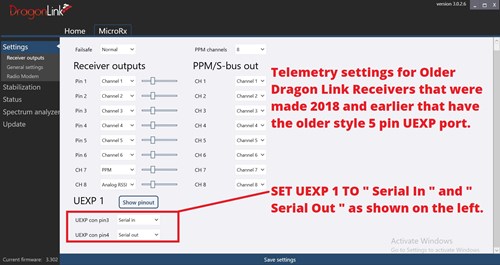
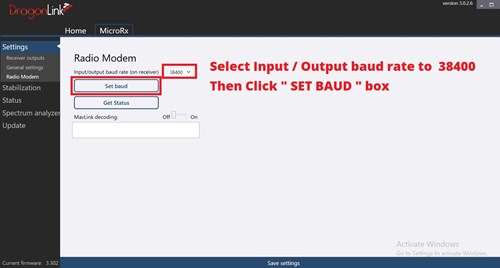
Receiver Configuration Instructions for older Dragon Link Receivers made 2018 and earlier, and has older style 5 pin UEXP port.
1. Connect your receiver to the Dragon Link GUI and select " Receiver Outputs " on the list to the left
2. Set UEXP 1 as shown in the picture.
UEXP1 con pin3 = Serial In
UEXP1 con pin4 = Serial OUT
3. Click on " Radio Modem " in the list on the left.
4. Select 38400 on the " input/output Baud rate "
5. Click the " Set Baud " button.
6. Click the SAVE SETTINGS bar at the bottom.
7. Re-Power and REBIND your receiver to your Dragon Link Transmitter. These changes will not work until you have done a successful BIND.
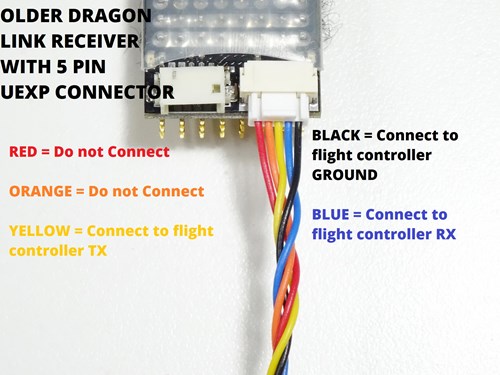
CONNECT RECEIVER TO FLIGHT CONTROLLER
See the pictures to the left to connect the older style Dragon Link Receiver UEXP 5 pin connector to the telemetry pins of your flight controller.
1. Connect the Black Dragon Link GROUND wire to the telemetry ground of your flight controller.
2. Connect Dragon Link Yellow Serial In wire to TX on your flight controller.
3. Connect the Dragon Link Blue Serial OUT wire to RX on your flight controller.
4. Do not connect the Orange wire to anything
5. DO NOT connect the Dragon Link RED wire to anything, you will burn something out if you do this !!!
6. Go to bottom of this page, and use the special Mission Planner Settings shown there.
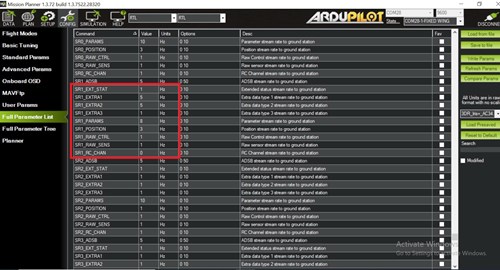
CONFIGURATION: Ardupilot and Mission Planner.
We strongly recommend loading the latest ArduPilot firmware on to your flight controller. Even though Dragon Link will work with INAV and other flight controller software... ArduPilot is better in every way, flys better, less crashes, more reliable, more features. ArduPilot is industrial grade software that you can get for free !!!!
1. Connect your flight controller to Mission Planner, and select CONFIG at the top, and then click " Full Parameter List " on the left. You will see a large list as in the picture. Change the following Parameters:
BRD_SER1_RTSCTS = 0 ( This options may not appear on controllers that do not have CTS / RTS connections )
SERIAL1_BAUD = 38
SERIAL1_PROTOCOL = 2
SR1_EXT_STAT = 1
SR1_EXTRA1 = 5
SR1_EXTRA2 = 5
SR1_EXTRA3 = 1
SR1_PARAMS = 10
SR1_POSITION = 3
SR1_RAW_CTRL = 1
SR1_RAW_SENS = 1
SR1_RC_CHAN = 1
2. Click the " Write Params " box on the right.
3. Configure your flight controller as needed for your plane. Full flight controller setup is more than we can possibly cover here. Some controllers will have different telemetry ports, etc. If you need help with this you can post questions in our support forum.
You are now finished with the special section. CLICK HERE and continue the previous page. Resume instructions at:
CONFIRM DATA IS GETTING PROPERLY SENT FROM YOUR FLIGHT CONTROLLER TO YOUR DRAGON LINK RECEIVER.