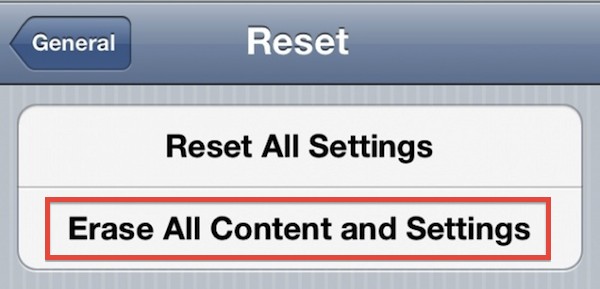
RESTORE FACTORY DEFAULTS
VERY OFTEN people accidentally change the advanced settings for the Dragon Link system which can result strange behavior, erratic operation, low range, or no operation at all. If you have any of these problems, it is important to RESTORE FACTORY DEFAULTS to both the Transmitter and Receiver. This will eliminate any possible setup errors and tell you if the hardware is working correctly.
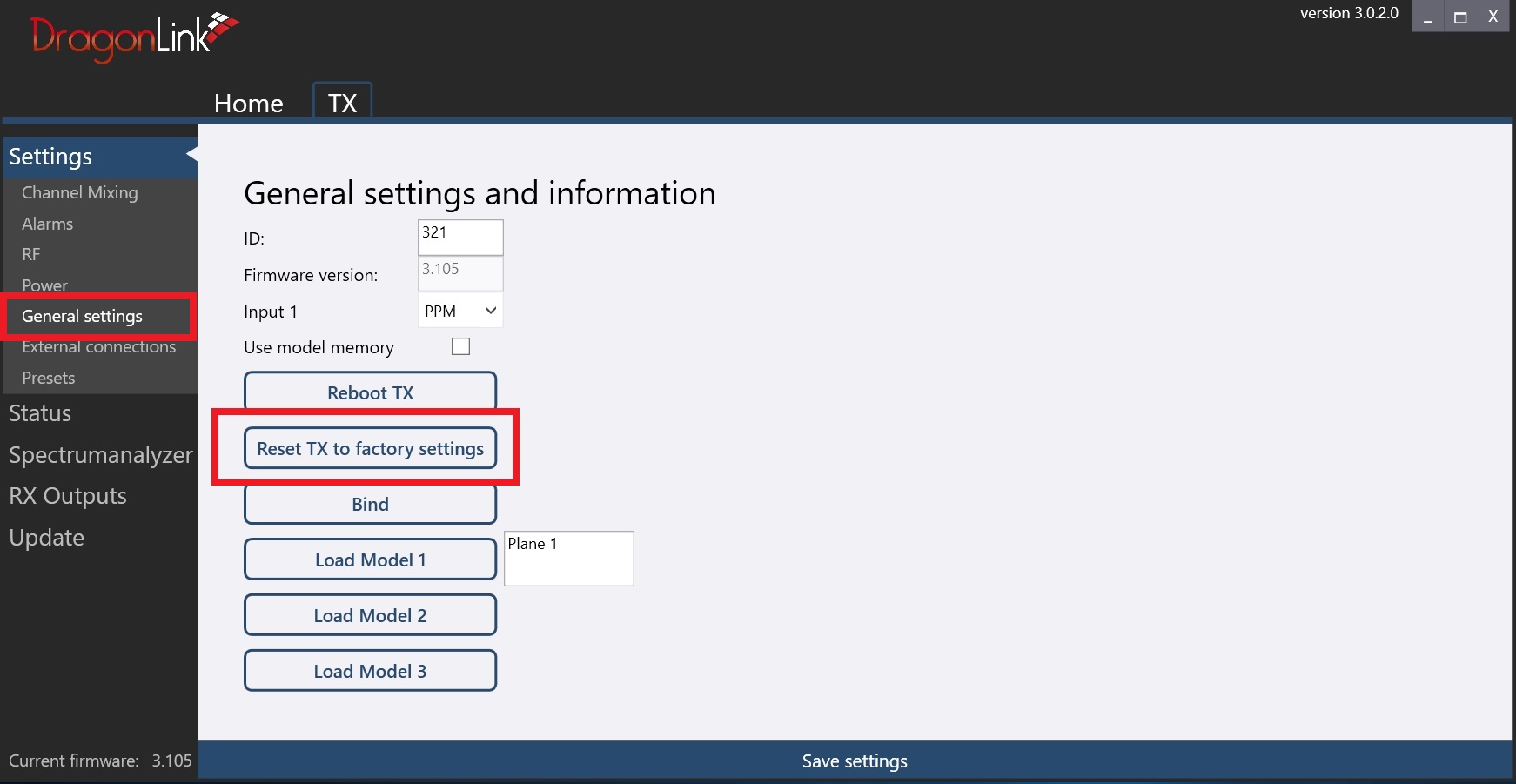
1. Connect the Dragon Link Transmitter to your computer, and open up the GUI PROGRAM.
2. Click on GENERAL SETTINGS on the left.
3. Click the RESET TX TO FACTORY SETTINGS button as seen in the example to the left.
4. IMPORTANT !!! Click the SAVE BAR at the bottom of the GUI. If you do not click SAVE, the changes will not take effect and old settings will be maintained.
5. Connect the Receiver to your computer, and use the same procedure above to restore factory defaults to the receiver
6. REBIND, and test the system.